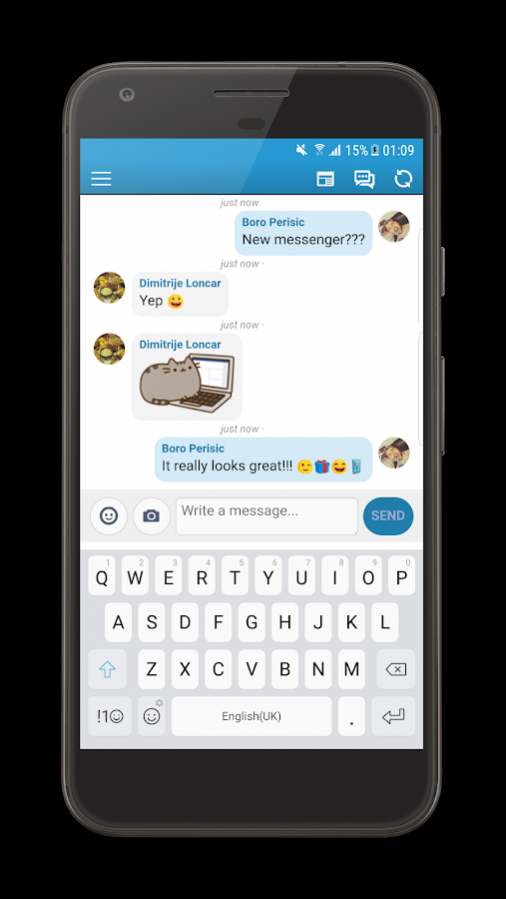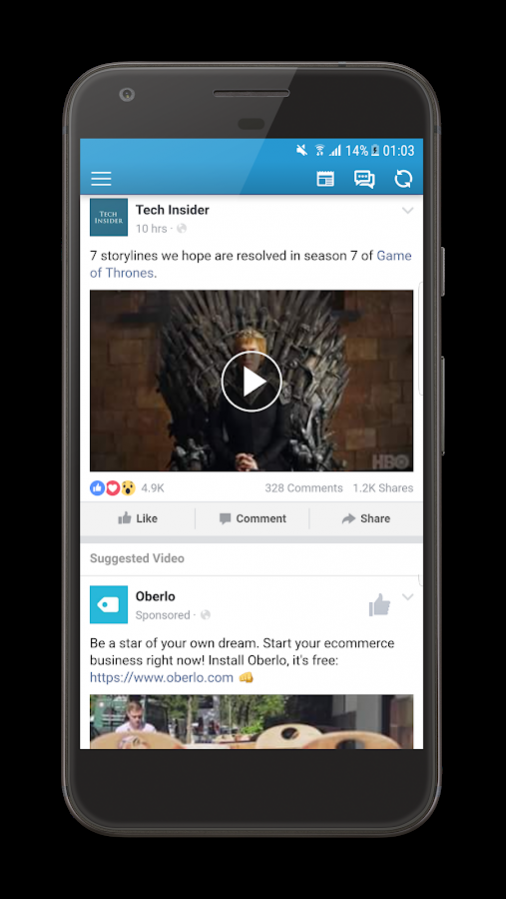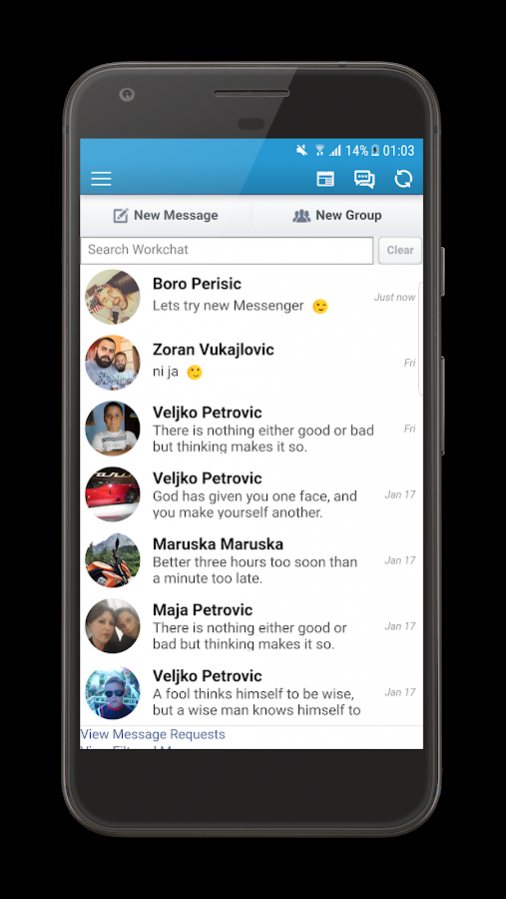Inbox Messenger Lite 6.5.6
Free Version
Publisher Description
*** IMPORTANT ***
This is NOT official Facebook application, and it's not developed by Facebook!
*** Inbox Messenger ***
Inbox Messenger Lite is both, Facebook and Messenger in one app. It's application with ability to chat, send emoticons, videos, images, browse news feed, comments... with your Facebook friends. In every moment you have access to your inbox with new messages. With Inbox Messenger you're also able to send and receive private messages from your Facebook friends.
*** Protect your messages by locking app with password ***
Stop others seeing your messages by setting password. Protect your messages from others. When you set a password, Inbox Messenger will auto lock when goes to background, or comes in front.
*** How to use ***
Login using your Facebook account.
From side menu or navigation bar access the section you want (messages, news feed, friend requests, etc...)
*** Features ***
- very low memory consumption
- doesn't work in background
- Facebook and Messenger in one application
- dark and light theme
- no battery drain, no background services
- saves battery life
- doesn't use camera, microphone or user's location
- minimalist design
- chat in groups supported.
- option to protect messages by setting password
With Inbox Messenger, you can send and receive messages for free!!!
For every suggestion, problem or issue please contact us at bomadevs@gmail.com
About Inbox Messenger Lite
Inbox Messenger Lite is a free app for Android published in the Telephony list of apps, part of Communications.
The company that develops Inbox Messenger Lite is BOMA Soft. The latest version released by its developer is 6.5.6. This app was rated by 22 users of our site and has an average rating of 3.3.
To install Inbox Messenger Lite on your Android device, just click the green Continue To App button above to start the installation process. The app is listed on our website since 2019-05-18 and was downloaded 6,576 times. We have already checked if the download link is safe, however for your own protection we recommend that you scan the downloaded app with your antivirus. Your antivirus may detect the Inbox Messenger Lite as malware as malware if the download link to com.inbox.boro.lite is broken.
How to install Inbox Messenger Lite on your Android device:
- Click on the Continue To App button on our website. This will redirect you to Google Play.
- Once the Inbox Messenger Lite is shown in the Google Play listing of your Android device, you can start its download and installation. Tap on the Install button located below the search bar and to the right of the app icon.
- A pop-up window with the permissions required by Inbox Messenger Lite will be shown. Click on Accept to continue the process.
- Inbox Messenger Lite will be downloaded onto your device, displaying a progress. Once the download completes, the installation will start and you'll get a notification after the installation is finished.